Blog
Expert insights
Welcome to our central forum for detailed technical information and updates. Our experts regularly post on topics such as advanced simulation, digital engineering, and product lifecycle management.
Industry
Topic
Clear all
Clear all
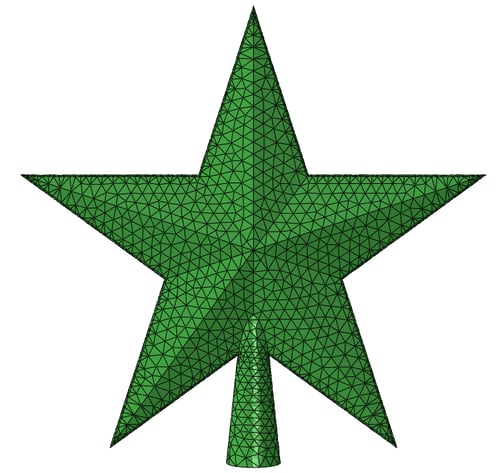
Two Ways to Get Geometry From an Orphan Mesh in Abaqus
Abaqus offers tools to create geometry based on a mesh. Here I discuss two options: using the mesh-to-geometry plug-in and using the built-in tools.
Read more
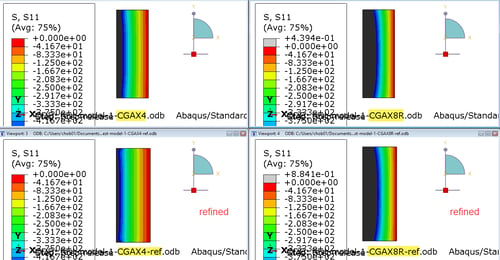
Why It's Good to Understand What Your FE-Solver Is Doing
In this blog Christine Obbink-Huizer explores a customer support question problem discussing why it is good to understand what your FE solver is doing (and how you can become more knowledgeable as well!).
Read more
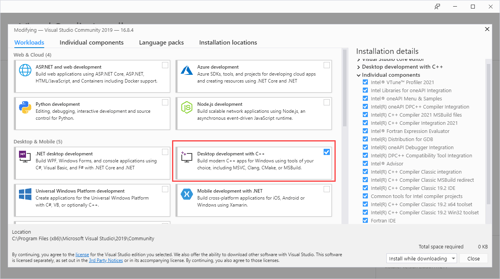
Free Fortran Compiler on Windows for Abaqus Material Modeling
In this blog we'll show how to install a freely available fortran compiler and link it to Abaqus to do material modelling with user subroutines.
Read more
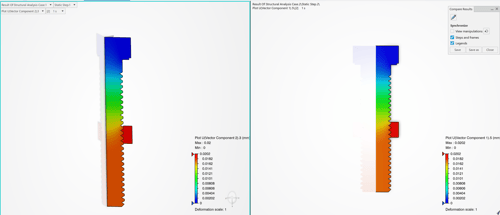
Axisymmetric Analysis: Abstraction Shapes and FEM Reps
In Abaqus there is a direct relationship between geometry and the final meshed shape: if we want to defeature or do an axisymmetric analysis, the geometry needs to be modified. On the 3DEXPERIENCE platform, this is not the case. The geometry can remain unchanged. Discover more in the latest blog from Christine Obbink-Huizer.
Read more
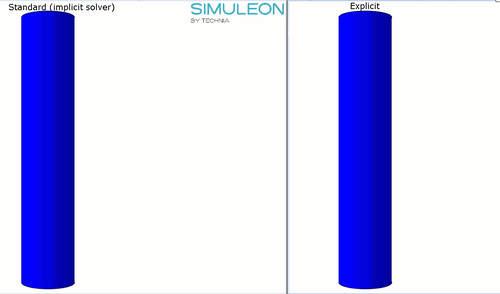
Implicit Vs Explicit Finite Element Analysis: When to Use Which
Which finite element solver to use: implicit or explicit? Solver type influences the set of equations, availability of features, run time and even if a solution is found.
Read more
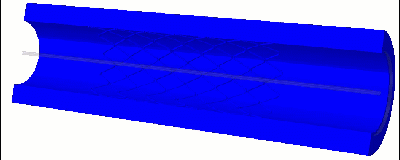
Stent Analysis in Abaqus
Finite element analysis of stents is challenging. It typically involves small structures, large deformations, complex contact conditions and intricate material definitions. What can Abaqus offer for this type of analysis? In this blog we will find out.
Read more
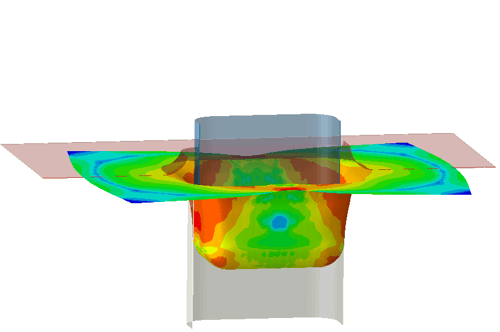
Deep drawing: iterative design with Abaqus
In this blog we'll simulate deep drawing, a sheet metal forming process performed with SIMULIA Abaqus software. Several design iterations are analysed.
Read more
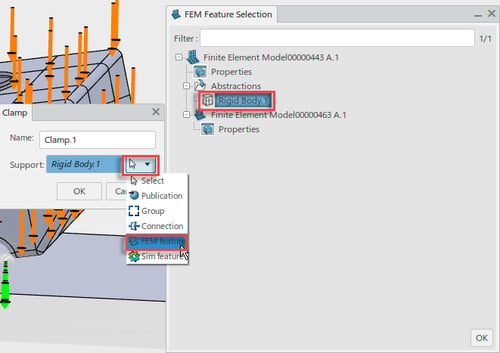
Getting Started with a Tank Droptest
In this blog we’ll do an FSI droptest – on the 3DEXPERIENCE Platform. Doing it on the platform will give an idea of its user interface and capabilities.
Read more
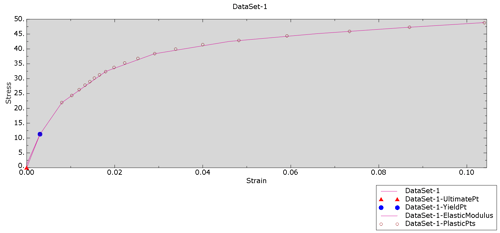
Top Load Analysis Revisited: The Importance of Material Data
In this blog we'll take a look at the impact of using limited material data on the limit load in a top load analysis performed with Abaqus. Read more.
Read more

Simulating Railway Track Hot Rolling in Abaqus
This blog describes how we have simulated the hot rolling process, using Abaqus FEA Software. Click on the link to read more
Read more
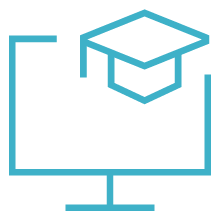
 Academia
Academia
 Aerospace & defence
Aerospace & defence
 AEC
AEC

 Consumer packaged goods
Consumer packaged goods
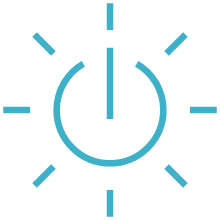
 Energy, process & utility
Energy, process & utility
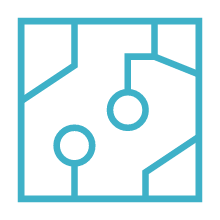
 High tech
High tech

 Home & lifestyle
Home & lifestyle
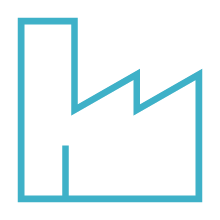
 Industrial equipment
Industrial equipment
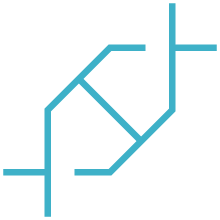
 Life sciences
Life sciences
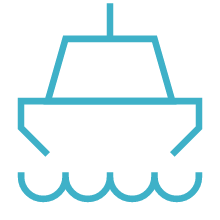
 Marine & offshore
Marine & offshore

 Advanced Simulation
Advanced Simulation
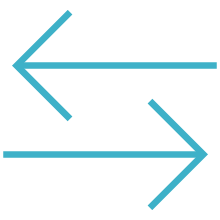
 Data Exchange
Data Exchange
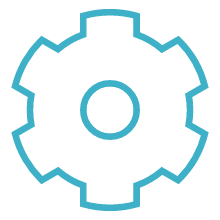
 Engineering
Engineering
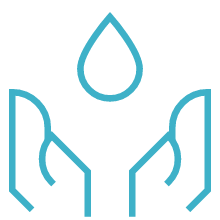
 Laboratory management
Laboratory management
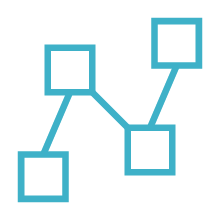
 MBSE
MBSE
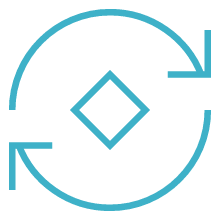
 PLM
PLM
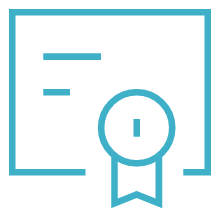
 Quality Compliance
Quality Compliance

 Sustainability
Sustainability

 System Integrations
System Integrations
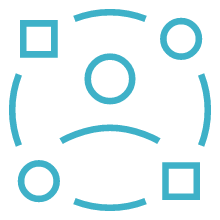
 User Experience
User Experience

 Data intelligence
Data intelligence
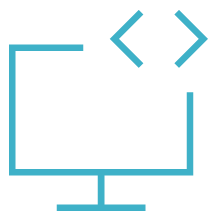
 Software development
Software development