How can I check if my part is moldable? How can I minimize defects such as weld lines, air traps, sink marks, shrinkage, and weld line occurrences that may occur due to error-prone design? Utilizing software toolsets such as the Plastic Injection Engineer role within the 3DEXPERIENCE Platform can certainly help. With support from the built-in assistant, it is now easier than ever to understand how your part will act so you can avoid costly errors.
What is Assistant Driven Plastic Injection Simulation?
Assistant Driven Plastic Injection Simulation is an intuitive guided approach for plastic design engineers to perform analysis on components aimed to be manufactured by the Injection Molding process. Leveraging the toolset is possible during the development cycle of injection molding components and tools. It provides tailored functionalities that support manufacturing industries in overcoming rises in part redesigns while enhancing the part quality and accelerating the time to market.
How does it work?
The plastic injection simulation assistant wizard in 3DEXPERIENCE starts after creating a 3D model of the component to manufacture. The assistant helps setting up the injection molding machine by defining the mold cavity, runner system, gating, and nozzle configuration. The Plastic Injection Engineer role is designed to lead designers straight to the tools to analyze their work and ensure suitability.
A designer can easily assign the appropriate material and set up the process parameters, such as the injection speed, pressure, and temperature. Once the parameters set, the assistant provides a manufacturing process analysis and predicts the potential defects, such as warping, sink marks, knit lines, or flash.
What are the benefits of using the Assistant?
- User-friendly interface containing guided simulation assistance.
- Single platform fulfilling an entire user workflow requirements; from creating the 3D version of the component to performing virtual plastic simulation performances.
- Early detection of typical molding defects like weld-lines, sink marks, air traps, and incomplete filling in design process.
- Provides recommendations for preferred injection pressures and tool clamping forces.
- Performing simulation is available both on-premise and on-cloud.
- Increase the capabilities by tagging complex workflows like non-linear multi-scale material modeling and design of experiments (DOE).
Assistant Driven Plastic Injection Simulation Features
- Use the assistant wizard in the Plastic Engineer role to perform mold cooling, filling, warp, packing, and cooling simulations. It will enable you to detect potential warpage and weld line regions on virtual models.
- Allows choice of contribution for cavities, runners, mold inserts, and cooling system while performing analysis for single-cavity, multi-cavity, and family mold layouts.

Figure 1: Contributing Injection Molding Component Selection
- Choice of a wide range of materials such as thermoplastic, mold material, and mold coolant within the Material Palette.
- Import any CAD-designed cooling line layouts and runner systems.
- Run simulations independently using restart from the wizard assistant.
- User interface with built-in automated meshing, making validation of complex geometries ready for analysis.
- Visualize the model’s filling, pressure, temperatures, shear rates and stresses results, as well as other aspects of the injection molding manufacturing process.
Check the below video to see how easy it is to use the Assistant Panel within the 3DEXPERIENCE Platform:
Video 1: Visualization of Plastic Molding Component
Who Can Benefit from Using Assistant Driven Plastic Injection Simulation?
Plastic component designers and product developers can analyze the form, fit, and function performances of the injection molded parts and setups. You can also manage advanced workflows by connecting Structural & Process Apps. On the other hand, the simulation assistant wizard recommendations can help you optimize the feed system and cooling circuit designs.
How Can You Get Started with Assistant Driven Plastic Injection Simulation?
The Assistant panel in 3DEXPERIENCE shows a set of selection-based actions that users can utilize to progress towards simulation. Actions, commands, and user assistance appear into two areas. All your actions will appear in the top half of the panel, while the commands and user assistance will be in the lower half. Icons indicate the status of each actions.

Figure 2: Assistant Panel Overview
Toolbar: Quickly access common commands when in the Plastic Engineer role:

Figure 3: Toolbar components
Actions: Boundary conditions, loads, and process settings for injection molding parts are task categories that users can define before running a simulation. The assistant panel will then display the actions in a logical order. However, performing them in the given order isn’t required. Please, note that some actions will have prerequisite actions, whilst others will be optional. (Refer to Table 1: Actions Type Status). The following icons show the status of each action:

Table 1: Actions Type Status
Commands: The assistant panel provides easy access to commands and user assistance with options and information linked to your action. The listed commands describe how the tools in the commands list can benefit in the preceding steps and include an image that helps illustrate the requirements. For example, define an entry point for filling molten plastic by selecting Injection Location if known. You can also select the Auto-Injection Locations option to create the preferred number of injection points. (Figure 4).

Figure 4: Assistant Panel Guided Commands for Conditions
By now, you must be asking what about the meshes? The 3DEXPERIENCE Platform offers automated meshing within the Plastic Engineer role, with the option to change the mesh configuration when needed.
How Can We Help?
An integration between the 3DEXPERIENCE Platform and CATIA Mold & Tooling Design will help you perform seamless mold simulation. Whether you wish to leverage automated detection of cavities in the Plastic Engineer role or you’re looking at cooling systems and injection systems such as gates and runners, we can help! So, when do we start?

 Advanced Simulation
Advanced Simulation
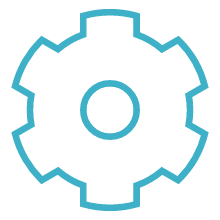
 Engineering
Engineering



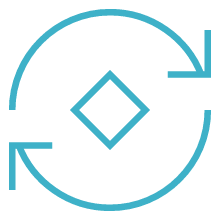
 PLM
PLM