Introduction
CST Studio Suite 2024 is the latest version of Dassault Systèmes electromagnetic simulation software. It comes with enhancements and new features to make sure you can be as productive as possible when designing, optimizing, and analyzing your future electromagnetic products.
The new release also included more than fifty new simulation examples in the Component Library. A full list of enhancements is available in the CST Studio Suite help file, in the section called ‘What’s New In this Version.'
Python
There have been major Python updates in CST 2024. The most apparent one is probably the new button in the Home-tab in the Ribbon Bar. It contains two submenus:
- CST Apps (Scripts provided by the CST Team)
- Run Script (User has the possibility to add their own Python scripts to use within CST)
It’s possible to use Python to interact with CST to do modeling and postprocessing. CST comes with Python 3.9 (64-bit). A Knowledge Base article will soon be released where some of the new possibilities with Python are highlighted. Please also check out the CST help file to learn more.
Antenna arrays
The workflow for MIMO/phased arrays has been improved. There have also been significant enhancements of the Frequency Domain, Domain Decomposition Solver making it more memory efficient and faster. If you currently solve your arrays using another solver, we recommend trying out the enhanced DDM solver.
More CST Studio Antenna features >>
EMC
Last year, the EMC workflow button was introduced, along with new Project Templates for EMC. We urge you to check it out – it will help you getting started with EMC simulations in a nice way. When working with the co-simulations (coupled 3D and circuit simulations), the sampling has been improved, and now you can select to use an automatic number of samples when specifying a resolution bandwidth for calculating the Fourier transform of a transient task. Also, there’s a new signal definitions dialog which should make it easier to setup the signal used for your simulation.
The pRLC solver has also been improved, which smoothens the process when working with e.g. multi-node busbars.
When using the Thin Panel material with the frequency domain solver, the robustness has improved a lot. These improvements can be seen e.g. when running low frequency magnetic field shielding simulations.
Cable Studio saw major improvement in CST 2023 with the introduction of Cable Ports. In 2024 additional enhancements to this workflow has been added and now Junctions are also represented in both the 3D view and the Navigation Tree to make it even easier to define the simulation setup. Also, coupled simulations which included shielded cables are now more accurate.
More CST Studio Suite EMC features >>
EDA
There have also been a lot of improvements in the workflows and capabilities in terms of PCB simulation in CST 2024. The bullets below highlight a few of them.
- IPC-2581-C support, including stackup regions and bending.
- Re-Import CAD file, keeping the setup that has already been specified
- Multipin lumped elements with touchstone and spice models can be imported directly
- Check the pin logical connection with the pin physical connection in the EDA import dialog.
- Plot line impedance value on top of traces
- IBIS-AMI workflow improvements
- DDR5 Python API
- IR-Drop: Define virtual components of e.g. voltage regulator to use in IR drop simulation
More CST Studio Suite EDA/PCB features >>
Low frequency
There have been enhancements in the Magnetostatic workflow, both in terms of modeling and post-processing. There have also been improvements in the Litz wire modeling, smoothing the process of simulating inductive wireless charging of, e.g. cell phones or electrical vehicles.
There have also been improvements in the electrical machines' workflow, e.g. when mapping 2D EM losses into a 3D thermal analysis. The workflow for setting up and modeling electrical machines has also been improved using templates and macros in the electrical machine task.
More on CST Studio Suite Low Frequency features >>
Thermal
There are 3 thermal solvers in CST to enable efficient EM-Thermal simulations: Thermal Steady State Solver, Thermal Transient Solver and the Conjugate Heat Transfer Solver (CHT). In the 2024 release, the most noticeable improvement to the thermal solvers is that the CHT solver now supports time variant air flow fans connected to a temperature monitor.
Co-Simulation within the SIMULIA brand
A few years ago, Dassault Systèmes introduced the unified licensing model where the solver licenses (tokens) can be shared between the different software within the SIMULIA brand. In the 2024 release, the coupled workflow between CST and Abaqus has been improved to make it easier for the user to take full advantage of this opportunity. It’s also possible to use Tosca together with CST to run non-parametric optimizations of your electromagnetic models.

 Advanced Simulation
Advanced Simulation



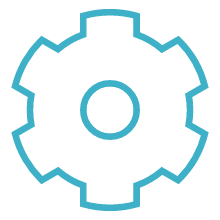
 Engineering
Engineering
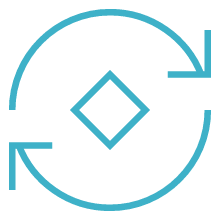
 PLM
PLM
