In almost every PLM project we’ve worked on, there's a single, universal requirement that has the power to make or break the system: the need for a functional and intuitive user interface.
It sounds fairly straightforward, and you’d be forgiven for taking it as a given. But when you start to consider the vast number of unique requirements arising from various teams, roles, and specialisms working together in a shared platform, you can see how quickly it might become an incredibly complex task.
In this article, we’ll explore the ways 3DDashboards (3DEXPERIENCE dashboards) enhance usability and drive innovation. We’ll also discuss how and why TECHNIA has taken this concept even further with Value Components widgets, delivering custom-built tools directly within the dashboard framework.
What is the 3DDashboard, and why is it so important?
3DDashboard is a powerful, web-based application within the 3DEXPERIENCE platform, designed to be your central hub for project and task management. As the primary portal to the platform, it enables you to collect, organize, and access all your essential information in a single, customizable view tailored to your unique needs and responsibilities.
With 3DDashboard, you can integrate any of the widgets or apps available to you, arranging and configuring your workspace in a way that best supports your workflow. Whether you’re managing multiple projects or focusing on one, you can create dedicated tabs to keep design, sales, and other critical information both distinct and easily accessible, all within a unified, intuitive environment.
By adding team members to your dashboard, you ensure everyone has instant access to the same up-to-date information. 3DDashboard empowers teams to streamline daily operations, keep colleagues informed, and accomplish tasks with greater speed and confidence.
What makes the dashboard interface in 3DEXPERIENCE so effective is its adaptability and support for multidisciplinary roles and use cases. Instead of switching between multiple tools or applications, users access everything from a central location. Dashboards allow each role to see relevant information, tasks, reports, or progress in the project.
Tabs can be configured easily using a wide range of apps and widgets integrated directly into the interface. Whether reviewing a 3D design, analyzing simulation results, or managing a change request, users can create tabs that make sense for them. Because the dashboard is web-based, it’s accessible anywhere, supporting collaboration across locations, departments, and even companies. This seamless integration of functionality not only improves efficiency but also promotes a consistent and modern user experience across disciplines.
User experience is at the heart of 3DEXPERIENCE
Usability in 3DEXPERIENCE isn’t an afterthought; it’s a core design principle. Dashboards reflect this by giving users the power to personalize their workspaces or tabs based on their day-to-day needs.
Designers might choose to prioritize 3D modeling and lifecycle tools. Project managers can configure dashboards to highlight task tracking, KPI dashboards, and milestone overviews. Simulation engineers can monitor job statuses, results, and post-processing views all within the same context.
With drag-and-drop configuration, live data feeds, and contextual navigation, dashboards simplify complexity and reduce time spent searching or switching between environments. Everything is connected, yet personalized.
Custom 3DDashboard widgets pre-built on Dassault Systèmes guidelines
While working together with our customers, we recognized early on that the 3DEXPERIENCE dashboard framework had the potential to go even further. That’s why we developed a suite of lightweight, purpose-built applications that live directly within the 3DDashboard.
These widgets are designed to solve real business challenges by streamlining access to data, automating repetitive tasks, and connecting external systems where needed. Built using the native web framework of 3DEXPERIENCE, the widgets offer:
- Simplified interfaces for complex PLM actions
- Faster access to business-critical insights
- Custom integrations tailored to specific industries or roles
By building on the platform’s openness, we’ve been able to deliver enhancements that feel native to the user experience while adding unique TECHNIA value. For example, customers use widgets to track project statuses across distributed teams, launch common tasks with one click, or visualize part structures in a more intuitive way.
The result? Increased adoption, reduced training time, and a smoother daily workflow. And all widgets work with existing apps/widgets from 3DEXPERIENCE.
Perhaps most importantly, these 3Ddashboard widgets are built on guidelines from Dassault Systèmes, which lowers the TCO (total cost of ownership) for customers when performing upgrades or discussing challenges directly with Dassault Systèmes.
A PLM platform designed to evolve in line with user requirements
3DEXPERIENCE dashboards are a shining example of how usability and innovation can go hand in hand. They provide a personalized, unified interface that empowers users to work smarter, not harder.
We’ve embraced this philosophy to build tools that make the platform even more powerful and accessible. These 3DDashboard widgets are the next step in that journey, extending the value of 3DEXPERIENCE dashboards and ensuring that user experience keeps pace with technological innovation.
Because, when usability meets innovation, the real work - the creative, valuable, meaningful work - can begin.
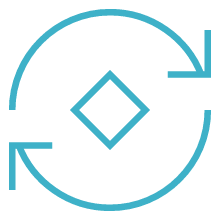
 PLM
PLM



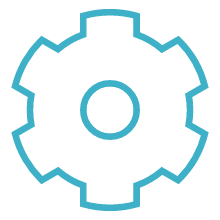
 Engineering
Engineering


 Advanced Simulation
Advanced Simulation