In this blog, we will be highlighting the possibilities of Abaqus Powerby and the Abaqus for specialists 3DEXPERIENCE role. We will first discuss this particular software, we wiil guide you through the process and show you how we have used the software.
Since we heavily rely on computational power, we are always seeking possibilities to offer our customers (and ourselves) ways to speed up the simulations. After doing some tests we have found a way to obtain this with the use of the 3DEXPERIENCE & Abaqus Software.
Since the 3DEXPERIENCE technology is still quite new, we are trying some things out at Simuleon, so that we can advise our customers to take the best route. As some of you may have heared, there is an application called Abaqus Powerby.
This is basically a 3DEXPERIENCE Role leveraging 3DEXPERIENCE functionality to the Abaqus users. With this hybrid possibility, you will still be working with your standalone Abaqus application, but additionally use the benefits of the 3DEXPERIENCE Platform.
So what are the benefits then?
- Have you ever dealt with hundreds of Abaqus files, searching for the correct one?
- Would you like to explore the possibility to use burst credits to fulfill a short term need for more external or internal computational power?
- Would you like to explore the possibilities of running on fast cloud hardware, instead of heavily investing in local workstations?
- Would you like to have viewing capabilities of Abaqus results quickly and easily?
- Would you like to create teams and members with different roles and access?
These are just a few advantages of the Abaqus Powerby solution.
So what is Abaqus Power'By, and what is the Abaqus Specialist role?
Abaqus Power’By 3DEXPERIENCE allows you to enjoy the familiarity of Abaqus standalone products while benefitting from values of the 3DEXPERIENCE platform, including: scalable on-premise and on-cloud simulation options, on-demand hardware and licensing options, and digital continuity with collaborative tools.

 Advanced Simulation
Advanced Simulation

.gif?width=500&name=Adobe%20Express%20-%20Modeling%20Interference%20Fits%20Using%20Abaqus%20Explicit%20main%20image%20(big).gif)

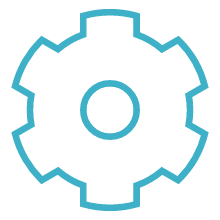
 Engineering
Engineering
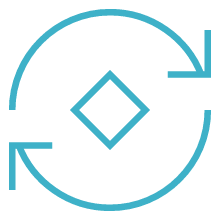
 PLM
PLM

 MBSE
MBSE