The contact surfaces are equipped with special contact properties that can be used to set the forces required to separate the adhesive bond. In this way, bonded components can be simulated as well as tape or other adhesive surfaces that only come into contact with other components during the simulation.
Cohesive behavior
Adhesive bonds can be ideally described using cohesive behavior. In the classic finite element context, this is usually modeled using traction separation laws (TSL). Using a special element type (cohesive elements) or a surface interaction (cohesive contact), this TSL is specified at selected interfaces, the adhesive surface, and describes the separation of previously intact material along this interface. This is done via a material law that relates a tensile or shear stress to the opening of a crack along the interface, see Figure 1.

Figure 1: Traction Separation Law
There are three different phases in the material model: The elastic phase, the damage initiation and the damage evolution. Let us consider the case of a displacement-controlled load that acts on our interface and is gradually increased. Initially, the stress increases linearly with the separation, which is modeled with the proportionality factor K (unit stress/length). The value K specifies the stiffness of the interface. With an infinitely thin interface, this value approaches infinity, which is why this is often referred to as penalty stiffness.
As soon as the critical stress σ is reached, the interface begins to damage, which is referred to as damage initiation. This is followed by damage evolution, which describes crack propagation. Damage evolution can be specified either via the critical energy release rate G (unit energy/area), which describes the area under the curve in Figure 1, or the separation at complete failure δ (unit length). For a completely intact interface, both the critical stress σ and the critical energy release rate G must be determined experimentally.
In principle, three of these laws are required for an interface, one in the tensile direction, i.e. perpendicular to the interface, and two in the shear direction, which lie in the interface plane. Depending on the specification, these can be considered separately or used in combination.
Structure in Abaqus/CAE
To model a cohesive interface in Abaqus/CAE using cohesive contact, a contact interaction property is required. The stiffness factor K, divided into a normal direction and two shear directions, is entered in the Cohesive Behavior tab, see Figure 2. Here you also have the option of using the default setting Use default contact enforcement method to select the value as a penalty factor of Abaqus depending on the surrounding material stiffnesses. The Coupled tab can also be used to specify the stiffness as a 3×3 matrix, which enables the coupling of shear and tension. The stiffness parameters, as well as all other interface parameters, can be selected depending on both temperature and field variables.

Figure 2: Cohesive Behavior

Figure 3: Damage Initiation
The damage parameters are specified via the Damage tab, see Figure 3-5. The critical stresses in normal and shear direction are entered under Initiation (Figure 3) if the maximum stress is selected as the damage criterion (which corresponds to the default). With this criterion, the damage initiates as soon as one of the three stress components in the plane reaches a critical value. Alternatively, a quadratic criterion can be selected for the stresses, in which the quadratic norm is used. In addition, two criteria based on a critical crack opening are possible (maximum and quadratic criterion). To model progressive damage, an additional parameter for the damage evolution must be specified, see Figure 4. The damage evolution can be specified either as type Displacement or as type Energy, whereby either the maximum crack opening δ or the critical energy release rate G is specified, see Figure 1. In addition, the softening curve can be linear, as shown in Figure 1, or exponentially decreasing.
In addition to the setting options for damage initiation and evolution, a stabilizing viscosity parameter can also be specified via the Stabilization tab. This can help with convergence problems when using the Abaqus/Standard solver, as the modeling of crack propagation is a numerical challenge.
Figure 4: Damage Evolution

Figure 5: Damage Stabilization
A particular advantage of modeling a TSL using cohesive contact is the possibility of mapping sticky contact. This means that components that are initially separate from each other can come into sticky contact with each other. The adhesive surface created by the contact can be assigned a cohesive interface behavior so that the adhesive surface only releases again after a certain load has been applied. In contrast to modeling with cohesive elements, the cohesive area is not necessarily limited to previously contiguous areas. To set this, the option Any secondary nodes experiencing contact must be selected in Figure 2. This means that all nodes to which this interface property applies are in cohesive contact once, i.e. the first time they are disconnected is cohesive. Each subsequent contact is then a normal contact without friction (unless otherwise specified). It is also possible for every contact interaction to be cohesive, i.e. to be mapped again by a TSL even after multiple disconnections. For this, the condition Allow cohesive behavior during repeated post-failure contacts in Figure 2 must also be selected.
Possible use cases for modeling sticky contact are, for example, the modeling of tape, which loosens and closes again during the simulation. Alternatively, it is also possible to simulate the bonding of imperfect surfaces to each other and their separation again.
Simulation example with Abaqus/Explicit
As a simulation example, we consider a ball that is thrown at an angle onto a (sticky) wall with an initial velocity. In addition, the ball experiences a gravitational force, see Figure 6. We use Abaqus/Explicit as the solver for this problem. We consider three cases, where we have used dummy parameters to represent specific effects. In a realistic simulation, the material parameters must always be determined and calibrated experimentally.
- Frictional contact between the ball and the wall, see video 1.
- Sticky contact, where the parameters are chosen so that the impulse is not sufficient to release the ball from the wall, see video 2.
- Sticky contact, where the parameters are selected so that the impulse is just sufficient to separate the ball from the wall again, see video 3.

Figure 6: Ball with initial velocity v under gravity



Video 1: Frictional contact Video 2: Sticky contact Video 3: Sticky contact
Video 1 shows how the ball bounces directly off the wall. On impact, the ball deforms elastically, a large part of the elastic energy is converted back into kinetic energy, with some energy dissipating due to friction.
In video 2, the ball sticks to the wall. On impact, the nodes involved in the contact enter into a cohesive bond. The energy introduced by the movement is not sufficient to break the cohesive bond again, so that the ball sticks and comes to rest.
In video 3, the ball initially sticks to the wall. As in video 2, the nodes come into cohesive contact. However, the momentum is now high enough to break the cohesive bond again. This dissipates energy, which is why the ball moves much more slowly than before the impact. In addition, the ball moves slightly upwards after the impact.
Summary
In this blog post, we have shown how to model cohesive behavior with cohesive contact in Abaqus/CAE. For this purpose, a traction separation law is implemented, which can model crack opening along a given surface. The special feature of cohesive contact compared to cohesive elements is that adhesive contact can also be modeled. We have illustrated this using an example with Abaqus/Explicit, in which a ball is thrown onto an adhesive wall. Depending on the material parameters and initial momentum, the ball either detaches from the wall or sticks to it.

 Advanced Simulation
Advanced Simulation



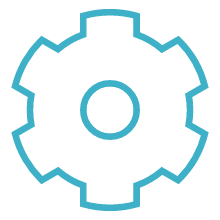
 Engineering
Engineering
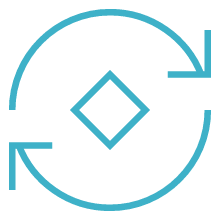
 PLM
PLM
