It’s fair to say that, as an abaqus user, you must have been living under a rock for several years now not to notice the progression of ‘general contact’ from its original home in the /Explicit into /Standard as well.
Indeed, as of the latest few releases, general contact is the recommended contact type in /Standard for all but a few remaining workflows. This is often convenient, as it takes a lot of the decision making around defining the interaction away from the user and the automatic choices made by the solver are very robust and tuneable.
It’s easy to think this approach to defining contact is ’general’, simply in the sense that one ‘ALL EXTERIOR’ option will do all the heavy lifting for you, allowing the user more time to drink coffee and worry about whether a material model is correct or not (possibly).
That somewhat misses the point though: general contact is not just ‘general’ in sense that the extent of the interactions between any body and any other body in your simulation is assessed and assigned automatically as the simulation progresses – it is also ‘general’ in the sense of the interaction types that can be captured between those bodies.
Consider the animation below of a coin spin. The model is clearly very simple mechanically and there is one general contact/ALL EXTERIOR definition needed to handle the interaction between any feature of the coin and the rigid plate it is spinning on.

But, I use ‘feature’ (not surface) advisedly in this case as, at times during the simulation, the following interaction types may occur AND we transition between them from one iteration to the next:
– Surface to surface
– Surface to edge
– Edge to edge
– Surface to vertex
Any contact discontinuity is hard to handle numerically, never mind all of these types and transitions… and with general contact it is all accounted for automatically and without the need for user intervention.
As such, I encourage everyone to at least give general contact a try in /Standard, but spare a thought for what’s actually happening ‘under the bonnet’ when you’re drinking coffee and worrying about whether that material model is correct with the time saved.

 Advanced Simulation
Advanced Simulation


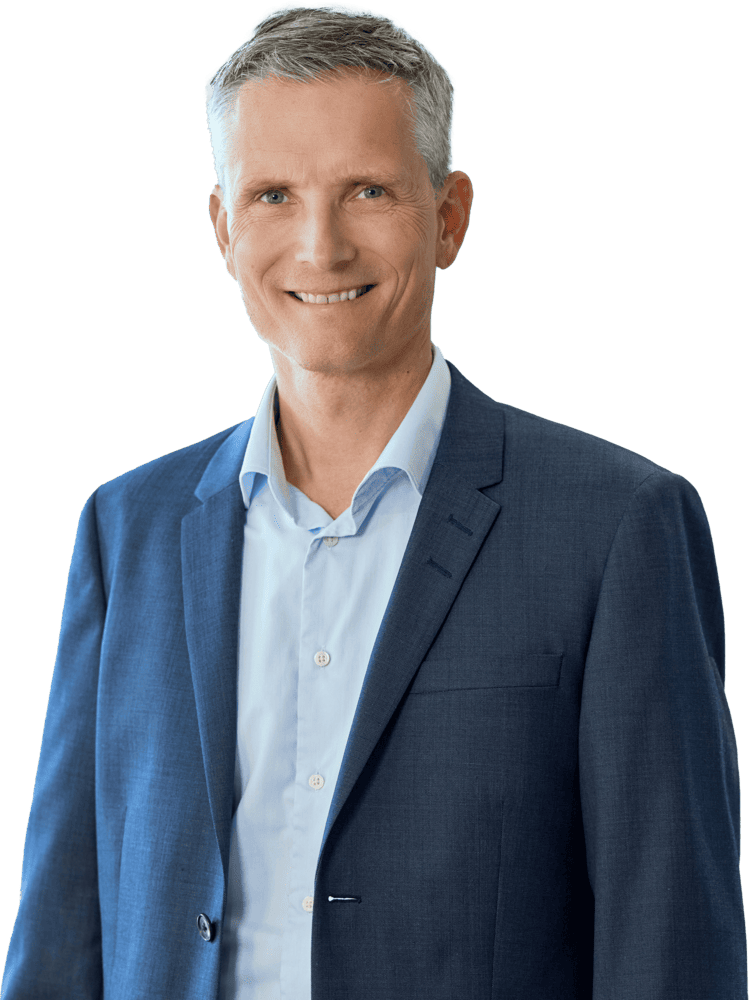

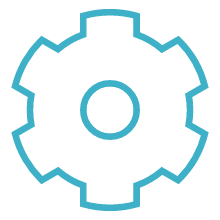
 Engineering
Engineering
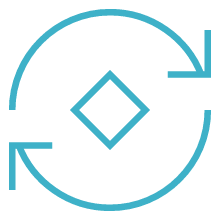
 PLM
PLM
