User subroutines can enhance your Abaqus analyses, and their power can be harnessed after installing a Fortran compiler.
While this is not a new feature, things have changed a bit in 2025. Earlier versions of the Intel Fortran compiler have come with two flavors, namely the Classic Compiler (“ifort”) as well the LLVM-based compiler (“ifx”). However, ifort is discontinued as of the 2025. 0 release of the Intel Fortran compiler. This causes some incompatibility issues, since ifort is the compiler that is expected by Abaqus by default. With some small tweaks, though, we can get it up and running again.
Note that existing Fortran installations will generally not be impacted, even if upgrading to a newer Abaqus release.
Windows
We can start with the standard installation routine, i.e. by installing Microsoft Visual Studio 2022, followed by the Intel one API Base Toolkit and HPC Toolkit, as described in the Dassault Systèmes Knowledge Base article “Compiling User Subroutines in Windows with SIMULIA Abaqus and Intel OneAPI”, found here.
If we try to use the Fortran compiler through Abaqus right away after installation, we will get the error message “ifort is not recognized as an internal or external command”, simply because Abaqus is still trying to call the ifort compiler which is not present.
With some minor tweaks to the Abaqus environment files, we can modify the installation to use the ifx compiler instead of ifort. This is described in the Knowledge Base article “Using 'ifx' Instead of 'ifort' when Compiling User Subroutines with Abaqus”, found here.
Linux
For Linux users, the solution is a bit simpler. The desired version of Intel Fortran compiler can be installed easily by running the following command:
dnf install intel-oneapi-compiler-fortran-2022.2.1-16953 --nogpgcheck
Note that to run this command successfully, the Intel oneAPI repository must be configured first. Please see our colleague Marcin’s post for instructions.
Conclusion
We need to be aware of this change, but once it is taken care of, we can get our subroutines up and running.
If you are having issues, don’t hesitate to send us a support request here.

 Advanced Simulation
Advanced Simulation



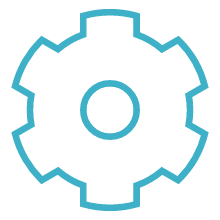
 Engineering
Engineering
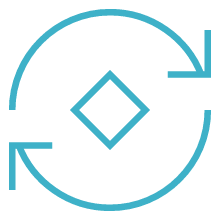
 PLM
PLM
