Modeling cardboard packaging in Abaqus
Simulating cardboard packaging is an interesting and important topic for the industry. However, modeling the behavior of such materials is not trivial. It requires physical test data and the use of appropriate material models. Until now, the standard approach involved defining orthotropic linear elasticity and plasticity with Hill's potential. Many articles describing this approach in the Abaqus environment have been developed in collaboration with the Poznań University of Life Sciences and the Poznań University of Technology. One noteworthy paper from this research team is "Influence of Analog and Digital Crease Lines on Mechanical Parameters of Corrugated Board and Packaging" by T. Garbowski, T. Gajewski, and A. Knitter-Piątkowska.
The new paperboard plasticity model
In the latest version of Abaqus, a new material model has been introduced that could significantly change the approach to cardboard packaging simulations. This is the paperboard plasticity model, specifically designed for modeling the permanent deformation of cardboard. It originates from the doctoral dissertation "Mechanics of Inelastic Deformation and Delamination in Paperboard" by Q.S. Xia from MIT in Cambridge.
The paperboard plasticity model is available for Abaqus/Standard and Abaqus/Explicit solvers (for plane stress elements and 3D continuum elements) and considers the behavior of cardboard in three primary directions:
- ZD – through the thickness,
- MD (Machine Direction) – along the fibers,
- CD (Cross Direction) – across the fibers.

This model must be used with orthotropic linear elasticity, with v_13=v_23=0. It describes decoupled behavior in the plane, through the thickness, and for out-of-plane shear.
In-plane behavior
The plasticity criterion for in-plane response, proposed by Q.S. Xia, introduces the concept of plastic “Poisson’s ratios.” The yield surface for in-plane behavior consists of six subsurfaces:
- Tension in the MD direction
- Tension in the CD direction
- Positive shear in the MD-CD direction
- Compression in the MD direction
- Compression in the CD direction
- Negative shear in the MD-CD direction
Yield surface:

Yield surface for σ_xy=0:

The definition is done with the following keyword:
*PAPERBOARD PLASTICITY
ν_1p, ν_2p, ν_4p, ν_5p
where: ν_1p - plastic "Poisson's ratio” for tension in direction 1, ν_2p - plastic "Poisson's ratio” for tension in direction 2, v_4p - plastic “Poisson's ratio” for compression in direction 1, v_5p - plastic “Poisson's ratio” for compression in direction 2.
The model also accounts for in-plane hardening, defined by the following keyword:
*PAPERBOARD HARDENING
σ_01, A_1, B_1, C_1, σ_02, A_2, B_2, C_2
σ_03, A_3, B_3, C_3, σ_04, A_4, B_4, C_4
σ_05, A_5, B_5, C_5
The hardening parameters are numbered according to the corresponding yield subsurfaces.
Through-thickness behavior
The response in the through-thickness (ZD) direction is linearly elastic in tension and elastoplastic in compression. The elastic part is defined using the keyword:
*PAPERBOARD THICKNESS COMPRESSION ELASTIC
µ, σ_tZ
where µ and σ_tZ are parameters defining elastic behavior in the ZD direction.
The hardening for this direction is defined as:
*PAPERBOARD THICKNESS COMPRESSION PLASTICITY
A_σ, B_σ, C_σ
where: A_σ, B_σ, C_σ - hardening parameters.
Out-of-plane shear behavior
The final behavior considered is out-of-plane shear, defined using the following keyword:
*PAPERBOARD TRANSVERSE SHEAR PLASTICITY
A_τ, B_τ, C_τ
where A_τ, B_τ, C_τ - hardening parameters.
Summary
The paperboard plasticity model comprehensively describes the behavior of cardboard in various directions. Unlike general-purpose plasticity models (typically designed for metals), this model was specifically created for simulating this type of material, making it ideal for cardboard packaging analysis.
As with any new material model, it is recommended to start using it by testing individual elements or basic samples to understand its behavior. Ready-to-use verification tests can be found in the Abaqus documentation under: Verification --> Material Verification --> Mechanical properties --> Paperboard material model.

 Advanced Simulation
Advanced Simulation



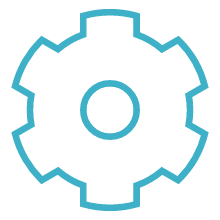
 Engineering
Engineering
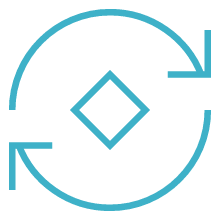
 PLM
PLM
